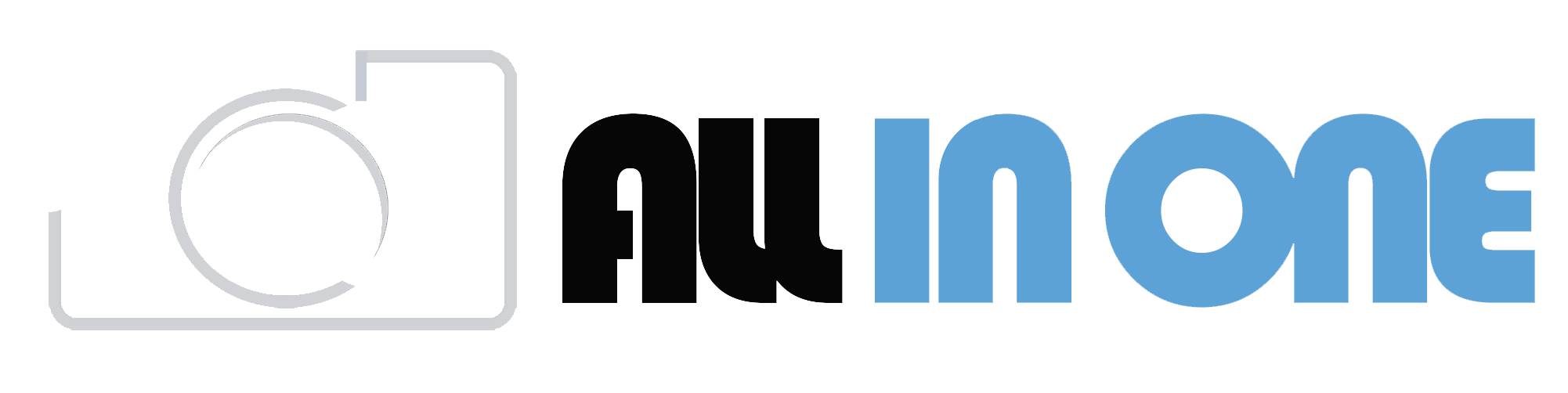
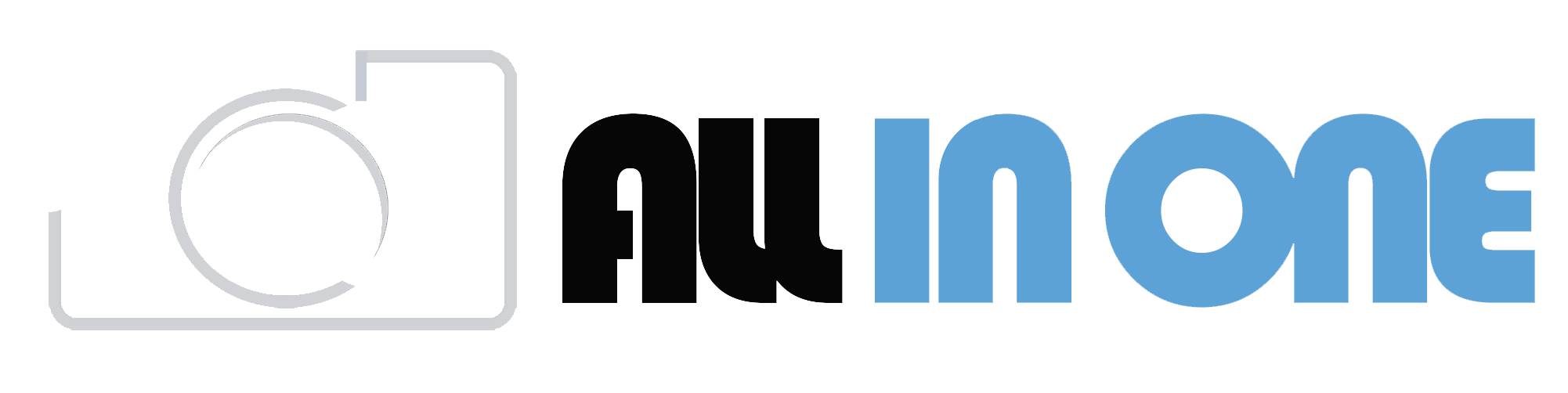
Convert, resize, crop, rotate and transform your images with our easy-to-use online tools. No installation required!
Explore Tools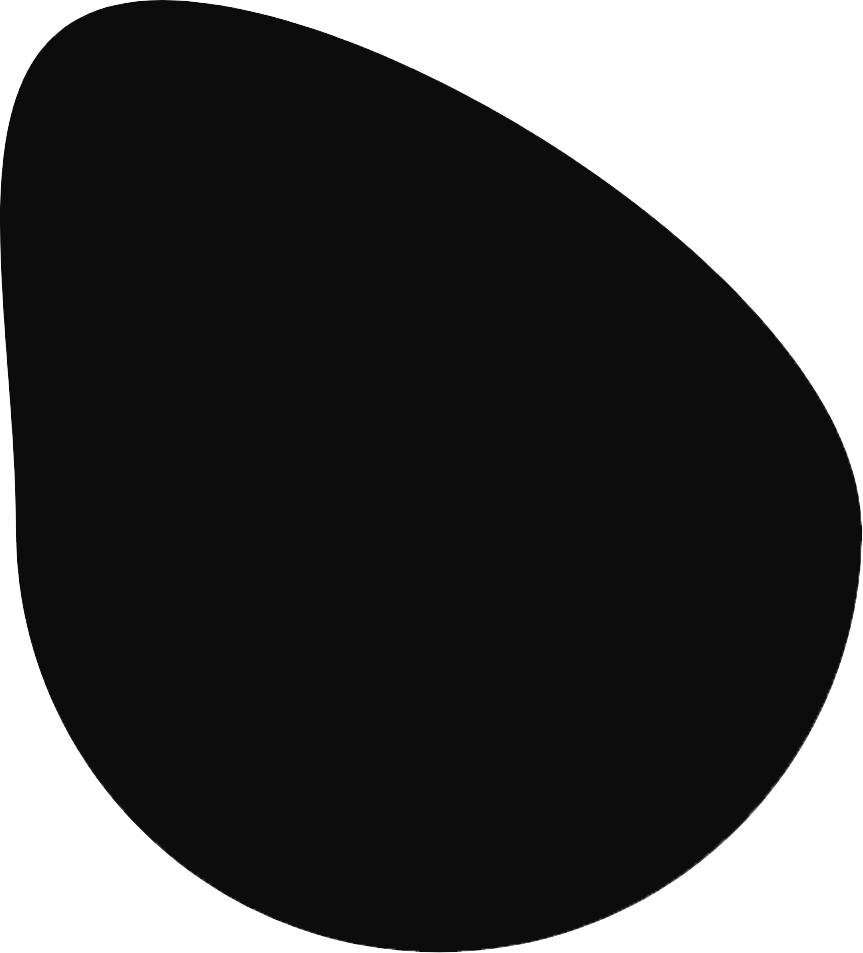
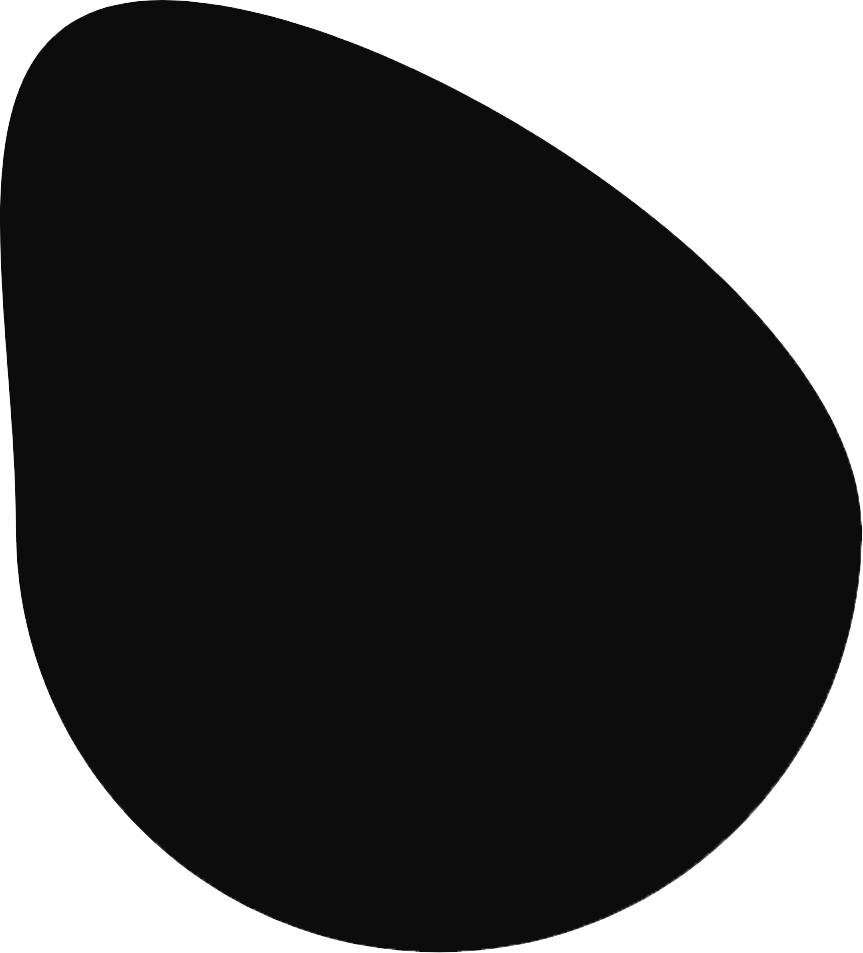
Convert between JPEG, PNG, WebP, and BMP formats with ease.
Resize images to your desired dimensions while maintaining quality.
Crop images to focus on specific areas or remove unwanted parts.
Rotate images by 90°, 180°, or 270° to fix orientation issues.
Convert multiple images to PDF documents with customizable options.
Extract PDF pages as images in JPG, PNG, or WebP format.
Image Tools is a free online platform that provides a suite of powerful image processing tools. Our mission is to make image editing accessible to everyone without the need for complex software installations.
All processing happens directly in your browser, ensuring your files never leave your device. We prioritize your privacy and security while delivering professional-quality results.
Discover all the amazing tools we offer to enhance and transform your images.
Convert between JPEG, PNG, WebP, and BMP formats with ease.
Resize images to your desired dimensions while maintaining quality.
Crop images to focus on specific areas or remove unwanted parts.
Rotate images by 90°, 180°, or 270° to fix orientation issues.
Convert multiple images to PDF documents with customizable options.
Extract PDF pages as images in JPG, PNG, or WebP format.
Click and drag on the image to select the area you want to crop